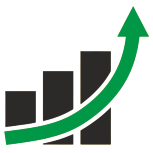Top Mobile Apps
Angel One App
Published
2 years agoon
By
Ajit Singh
Angel One App Review: A Comprehensive Analysis of a Powerful Trading Platform
In the realm of brokerage services, the Angel One App stands out as a robust and versatile tool for investors. This mobile application offers a comprehensive suite of features designed to empower traders on the go. Founded in 1987, Angel Broking has evolved to become a prominent player in the stock trading industry, with a commitment to providing diverse trading platforms to cater to its extensive customer base.
The Angel One Mobile App is a cornerstone of their trading platforms, designed to provide seamless and efficient stock trading experiences. This review delves into the intricacies of this application, its features, and how it has earned its reputation as one of India’s top trading apps.
Introduction to Angel One Mobile App
The Angel One Mobile App, developed by the reputable Angel Broking company, serves as a gateway for users to engage in stock trading effortlessly. The app is a part of Angel Broking’s lineup of trading platforms, including a Web Trading Platform, Trading Terminal, Robo Advisory Platform, and Mutual Fund Web Application. Its user-friendly interface is underpinned by cutting-edge technology, making it a user-centric platform that caters to various trading needs.
Top Features of Angel One Mobile App
The Angel One App encapsulates the entire stock market within the confines of a mobile device. It provides users with access to global indices, stock recommendations, portfolio management tools, mutual funds, live market data, and personalized advisory services. Among its standout features are:
1. Login & Profile Section: The app ensures security with a login screen, requiring users to input their trading account credentials. Profile-related information can be updated under the “My Profile” tab, encompassing details like bank information and trading account specifics.
2. Portfolio & Performance Section: Users can monitor their portfolio across different segments, such as equity, mutual funds, currency, and more. The app offers insights into unrealized gains/losses, day gains/losses, and detailed asset lists.
3. ARQ Portfolio Score & Scrip Performance: The ARQ score feature evaluates portfolio performance and offers suggestions for optimization. Additionally, users can analyze script performance through detailed chart analysis.
4. Reports, Charts, Buy & Sell: The app provides access to various reports, such as funds summary, security holdings, and transactional history. It also offers stock ideas, facilitating informed trading decisions.
5. ARQ Performance & Stock ARQ Feature: ARQ, Angel Broking’s proprietary technology, serves as an investment agent, suggesting ideal portfolios based on user inputs. The app also enables the creation of family-level portfolios.
6. Additional Features: The app streamlines account opening with a paperless process, offers cost-effective trading plans, real-time updates, research facilities, multiple watchlists, and interactive charts for informed decision-making.
Setting Up the Angel One Mobile Trading App:
Angel One App is exceptionally simple to set up. Here are the straightforward approaches that you should take:
- Go to either Google Play Store if you are an Android client or the Apple Store on the off chance that you use iOS.
- At that point, on the separate search bar of either app store, type “Angel One App.”
- You ought to get the App after that. Presently install the App on your smartphones.
- You need to oblige Angel Broking to create a Login ID and a password for you to sign in. If it’s not too much trouble, note that you must be a client of Angel Broking to take advantage of the App. We will talk about how to claim the App in this article later.
- After securing the login credential, you can sign in. We recommend you change the password according to the decision and change it at regular intervals.
- Also, you have to make a 2FA password, and we recommend you update it intermittently.
- You are prepared to utilize your account in the Angel One app from that point onward.
Advantages of the Angel One Mobile App
The app boasts several advantages:
1. Comprehensive Watchlists: Users can create and manage unlimited watchlists.
2. Market Insights: Real-time updates and personalized suggestions aid timely decision-making.
3. User-Friendly Interface: The app offers a seamless and intuitive experience.
4. Real-Time Data: Access to live market data facilitates optimal trading.
5. Research Facilities: Users can access research tools and stock price history.
6. Secure Trading: The app ensures a secure and safe trading experience.
Conclusion
The Angel One Mobile App stands as a testament to Angel Broking’s commitment to providing innovative and user-centric trading solutions. With its extensive features, secure platform, and focus on customer satisfaction, the app has earned its reputation as one of India’s premier trading apps. It streamlines trading processes, empowers users with real-time information, and caters to traders of all experience levels. While acknowledging some limitations, the overall consensus is that the Angel One Mobile App is a reliable, efficient, and powerful tool for stock market enthusiasts.
Frequently Asked Questions – Angel One Mobile App
Here, we have compiled a list of frequently asked questions regarding the Angel Broking Mobile App:
What is the name of the mobile app provided by Angel Broking?
Angel Broking offers its clients a comprehensive mobile app called “Angel Broking Demat Account & Stock Trading App.” This app serves as a gateway for Demat account holders to engage in stock trading activities.
Is the Angel One App available for iOS users?
Absolutely, the Angel One app is accessible for both Android and iOS users. You can easily locate and download the app from the respective app stores. Regardless of your operating system, you can seamlessly access the full range of features the stockbroker provides.
Is the use of the Angel One App free of charge?
Indeed, utilizing the Angel Broking app incurs no costs related to download or usage. Obtaining and using the app is straightforward. You can directly download it from the app store without any payment requirement.
How can I download the Angel One App?
Downloading the app is as simple as acquiring any other application on your smartphone. The process involves visiting the appropriate app store, searching for the Angel Broking app, and then clicking the “install” button.
What features are available on the Angel One App?
The Angel One App provides a comprehensive set of features to ensure a smooth trading experience. Users can easily manage their portfolios, access portfolio scores, evaluate script performance, explore charts and reports, and engage in buying and selling activities, among other features.
Can I trade shares using the Angel One App?
Certainly, the app enables users to engage in equity trading, which is a popular investment choice. Users can choose to hold shares or partake in day trading, where shares are bought and sold within the same trading day.
Is the Angel One App suitable for Android users?
Yes, many users have reported that the app performs exceptionally well, providing a seamless investment experience. The app boasts a 4-star rating on the Google Play Store, a testament to the quality of service offered by this stockbroker.
Does the Angel One App offer EKYC (Electronic Know Your Customer) features?
Indeed, EKYC is now a mandatory requirement for various forms of trading and investment. The app facilitates this process by allowing users to upload required documents online, eliminating the need for physical paperwork.
Does the Angel One App provide investment tips?
Yes, as a full-service broker, Angel One offers research and advisory services within its business framework. The app allows users to access tips and investment strategies provided by the company’s experts.
How can I buy shares using the Angel One App?
Placing orders on the app is straightforward. Users can visit the “place order” section to initiate order placement. This section accommodates buying and selling activities, with options to modify order types, choose stock exchanges, and set stop-loss levels.
Is there any issue with the Angel One app?
No, the Angel One app is designed to offer a seamless and enjoyable trading experience. The company’s commitment to incorporating innovative technology ensures that trading is user-friendly and efficient.
Is the Angel One app legally compliant in India?
Yes, Angel Broking is a registered Indian company that operates under the authority of the Securities and Exchange Board of India (SEBI). Its operations are fully compliant with Indian regulations.
Is the Angel One app suitable for beginners?
Angel Broking’s user-friendly interface, combined with its step-by-step processes, makes it accessible for traders of all levels, including beginners.
Who is the owner of Angel Broking?
Angel Broking is chaired by Dinesh D. Thakkar, who also serves as the Managing Director of the company.
What is the best trading app for India?
Various trading apps cater to different preferences. Some of the recommended apps include Zerodha Kite, Angel Broking, 5paisa, HDFC Securities, Upstox, and Groww.
Are the charges imposed by Angel Broking high?
Angel Broking offers services at nominal charges. The brokerage charges are reasonable and in line with the industry standards.
What are the charges associated with Angel Broking?
Angel Broking charges no brokerage on Equity Delivery Trades and levies a flat fee of Rs. 20 for intraday trading.
How can I find my Angel Broking ID?
Your Angel Broking ID, known as the BOID (Demat Account Number), is a unique 16-digit number. You will receive this number via email on your registered email address upon opening an account with Angel Broking.
How can I reset my Angel Broking password?
To reset your password, visit the Angel Broking login page. Click on the “Forgot Password” option and enter your User ID and mobile number. Follow the prompts to reset your password.
How can I access Angel SpeedPro?
Angel SpeedPro, the desktop trading platform, is accessible to customers with a Demat and Trading Account with Angel Broking. This platform offers efficient trading, stock tracking, and investment options.
How can I resolve a suspended user issue with Angel Broking?
For resolving a suspended user account, you can contact Angel Broking’s customer support through email to request reactivation of your account.
How can I view ATP (Average Traded Price) in Angel Broking?
ATP, which stands for Average Traded Price, is the value derived from dividing the total trade value by the quantity of shares bought or sold by a trader.

Zerodha Kite App: A Comprehensive Review of Features, Benefits, and Setup Process
The Zerodha Kite App, available for both Android and iOS devices, stands out as one of the fastest and most efficient trading apps in the country, processing a substantial volume of trades daily. In this review, we will delve into the various facets of the Zerodha Kite App, exploring its key features, benefits, and the setup process in detail.
About Zerodha Kite App: Facilitating Seamless Trading
Zerodha, recognized as one of the premier discount brokers, offers comprehensive trading services, and its mobile app, Zerodha Kite, is no exception. This app is meticulously designed to provide users with a seamless trading experience, equipped with a plethora of features.
The app boasts a user-friendly interface, catering to both seasoned traders and newcomers. Additionally, Zerodha Kite provides an option for managing trading through a financial intermediary, allowing users flexibility in their trading experience. Notably, the app is regularly updated with new features, including responsive customer support to assist users in overcoming any obstacles.
Standing as a testament to its excellence, Zerodha Kite App secures its place among the Top 10 Trading Apps in India, a testament to its exceptional performance and user-centric design.
Zerodha Kite Mobile App – Top Features Unveiled
The Zerodha Kite Trading App is packed with a multitude of features that cater to diverse trading needs. Let’s dive into some of its standout features:
1. Dashboard Navigation: The app features a user-friendly menu icon that allows easy navigation to various sections. Users can conveniently access fund-related information, view current fund and margin positions, and execute fund transfers.
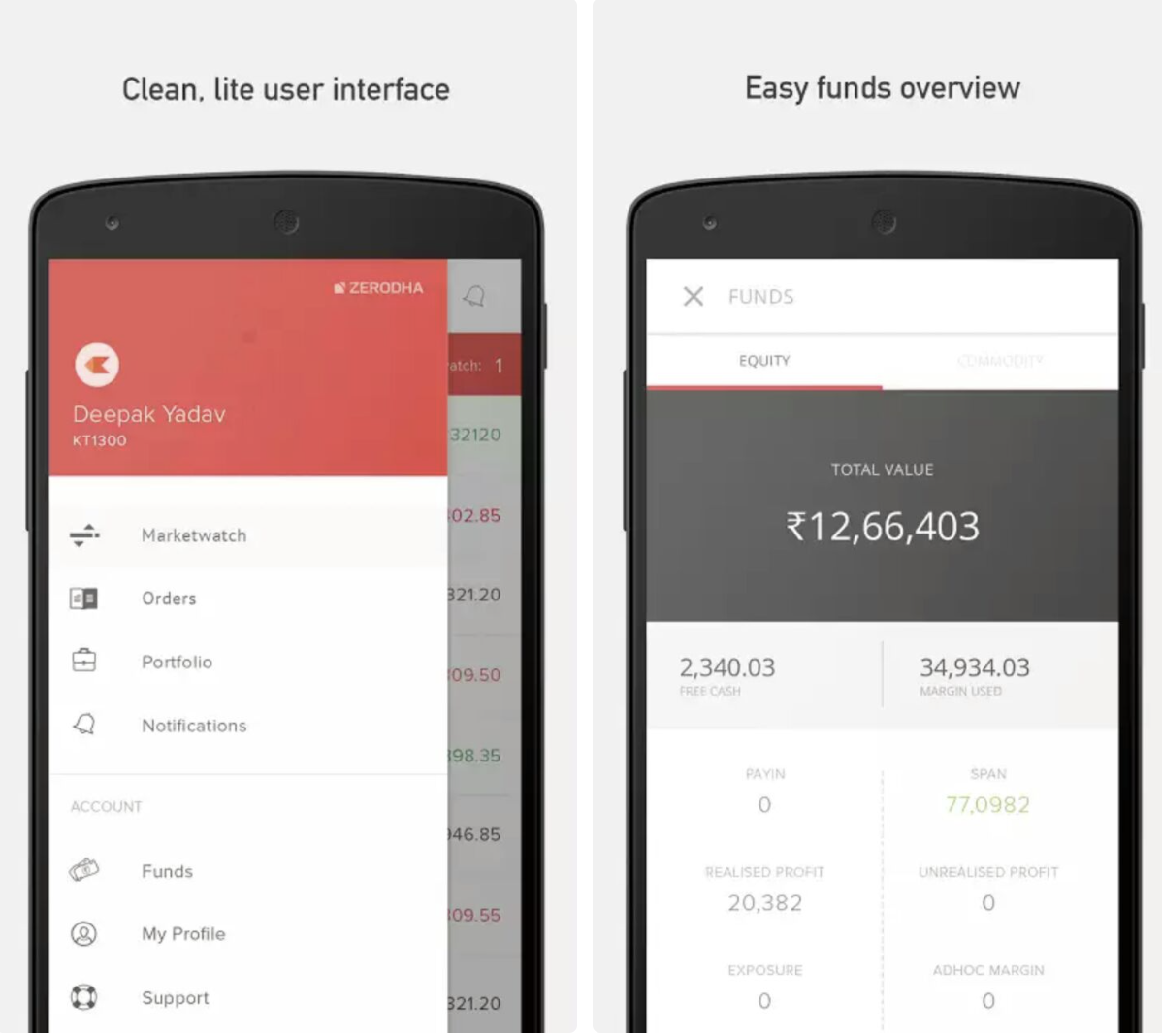
2. Interactive Charts and Orders: Zerodha Kite’s interface offers a mobile version of the web platform, requiring login credentials for access. The app prominently features the market watchlist, enabling users to track up to 100 scrips across 5 sections. Users can add, remove, and rearrange scrips as needed, and the watchlist supports quick buying, selling, charting, and market depth analysis.
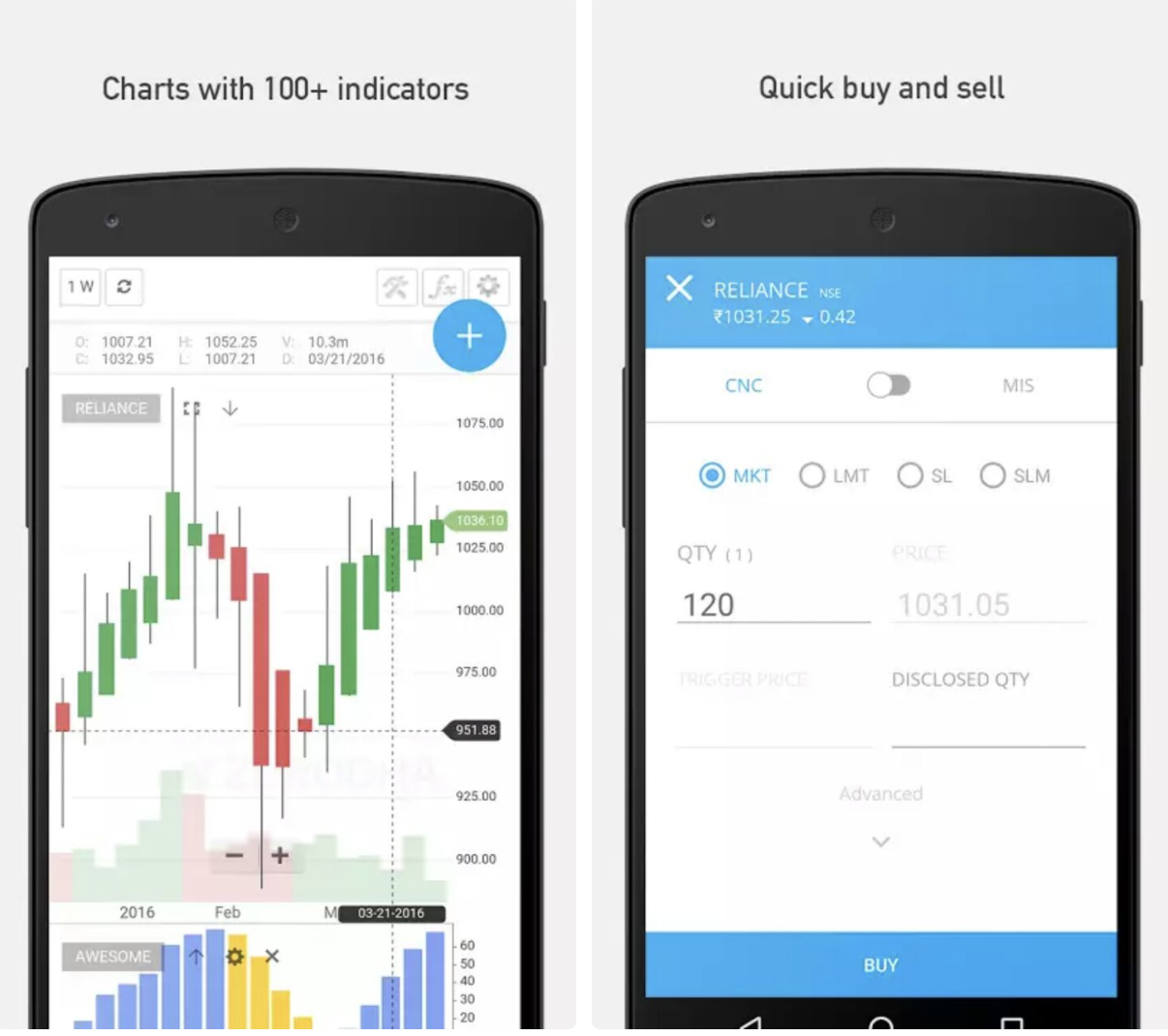
3. Positions and Holdings Management: Quick tab options within Kite Mobile eliminate the need for extensive navigation. The app provides an order book tab for viewing executed and pending orders, while the portfolio tab showcases detailed holdings and positions. The extended screen for holdings even facilitates direct buying, selling, and chart analysis.
4. Enhanced Trading Customization: Zerodha Kite App incorporates embedded consoles and widgets that empower users to tailor their trading experience. Real-time analysis is bolstered by TradingView charts and ChartIQ, enabling seamless trade execution and performance comparison.
5. Multi-Exit Trade Options: The app stands out by offering multiple exit options for trades, a feature not widely available in competing applications. Furthermore, a night/dark mode is provided to accommodate user preferences.
Additional Remarkable Features
Beyond the core features, Zerodha Kite App offers several distinctive advantages that enhance the trading experience:
1. Multilingual Trading: Zerodha recognizes India’s linguistic diversity and facilitates trading in 11 regional languages, ensuring language barriers do not hinder trading engagement.
2. Single Click Fund Transfer: The app streamlines fund transfers between bank and trading accounts with a single click, minimizing time-consuming procedures.
3. Advance Order Placement: Zerodha supports advanced orders like Cover orders, GTT orders, and AMO orders, catering to traders’ diverse needs.
4. Multiple Market Watchlists: Users can create up to five watchlists with 20 scrips each, facilitating efficient monitoring and quick trading.
5. Varied Product Types: Zerodha offers diverse product types like CNC, NRML, AMO, MIS, GTT orders, and Cover orders to cater to various trading strategies.
6. Live Market Depth and Alerts: Users can access market depth and set up alerts using the Sentinel feature, enhancing informed decision-making.
7. Portfolio Management: Zerodha Kite’s organized portfolio tabs ensure efficient management of holdings and positions, complemented by comprehensive historical stock charts.
8. Account Balance and Security: The app provides real-time account balance, used margin, and exposure margin data. It prioritizes security with biometric and Face ID login options.
Setting Up Zerodha Kite App: Step-by-Step Guide
Setting up the Zerodha Kite App is a straightforward process:
1. Complete the initial form to open a Demat account in the Zerodha booking app.
2. Upon successful completion, you’ll receive your login ID.
3. Log in at kite.zerodha.com using your ID.
4. Access the market watch by clicking on the options.
5. Enter the share name or select from the dropdown menu.
6. Add the selected share to your market watch.
7. Initiate trades by clicking the buy button, adjusting quantity, and submitting the order.
Owning Zerodha Kite Mobile App
The Zerodha Kite App is free to download from app stores, but an account with Zerodha is essential. The process involves:
- Submit form available on the sidebar of this article and choose ‘Demat Account’ as an option.
- Provide essential details like name, mobile number, and city.
- Zerodha’s KYC team will contact you with an EKYC link.
- Pay the processing fee using the provided link.
- Share necessary documents, including Aadhar.
- Receive Zerodha ID and password for trading.
Key Features of Zerodha Kite Mobile App
1. Dashboard: The app’s interface features a user-friendly menu icon that provides easy navigation. This tab grants access to vital fund-related data, including current fund and margin positions, and allows users to seamlessly add or withdraw funds.
2. Charts and Order: The Kite mobile app is an extension of the Kite Web platform. The main screen of the app serves as a market watchlist, mirroring the web platform’s capabilities. Users can swiftly engage in buying, selling, charting, and exploring market depth.
3. Positions and Holdings: Quick tab options within the Kite Mobile App streamline navigation. The order book quick tab showcases executed and pending orders, while the portfolio tab displays detailed information about holdings. Users can conveniently place orders directly from the portfolio view.
4. Advanced Features: The Zerodha Kite App offers embedded consoles and widgets, empowering users to customize their trading interface. Incorporating TradingView charts and ChartIQ enables real-time analysis and performance comparison, ensuring an informed trading experience.
5. Device Optimization: The app is optimized for various devices, providing a consistent trading experience across smartphones. Its optimized speed performance enhances the trading process.
6. Multi-Exit Trade Options: The app provides multi-exit trade options, a feature that sets it apart from many other applications.
7. Dark Mode: Users can switch to a night/dark mode, catering to their preferences and enhancing usability in low-light environments.
Additional Noteworthy Features
1. Multilingual Trading: The Zerodha Kite App supports trading in 11 regional languages, breaking language barriers and making trading accessible to diverse users.
2. Single Click Fund Transfer: This feature facilitates swift and hassle-free fund transfers between bank and trading accounts, contributing to efficient trading.
3. Advanced Orders: Zerodha Kite allows users to place advanced orders, including Cover orders, GTT orders, and AMO orders, enhancing trading flexibility.
4. Multiple Market Watchlists: Users can create and manage multiple watchlists, each accommodating up to 20 scrips, streamlining the process of tracking and trading favorite stocks.
5. Product Types: The app accommodates various product types, such as CNC, NRML, AMO, MIS, GTT orders, and Cover orders, catering to diverse trading preferences.
6. Live Market Depth: The market depth feature provides insights into the present market situation, enabling users to set alerts for specific stock price levels.
7. Portfolio Management: The app’s interface allows users to manage holdings and positions efficiently, providing a comprehensive overview of their financial investments.
8. Account Balance and Margin Information: Users can access crucial account-related data, including account balance, used margin, and exposure margin, empowering informed decision-making.
Zerodha Kite App’s Excellence
In conclusion, the Zerodha Kite App emerges as a top-tier trading application in India, boasting an intuitive interface and high user-friendliness. The app’s swiftness, even with slower internet connections, is noteworthy. Its robust feature set caters comprehensively to the needs of stock trading enthusiasts, ensuring a seamless trading experience on the go.
The Zerodha Kite App is a dynamic mobile trading application accessible on both Android and iOS devices. It distinguishes itself as one of the most efficient trading platforms in the nation, facilitating a substantial volume of daily trades.
Diving into a comprehensive Zerodha Kite App Review, one can uncover a plethora of features that underpin its exceptional performance and user experience.
Zerodha, renowned as a prominent discount broker, offers an array of trading services. The Zerodha Kite Mobile App encompasses an impressive array of functionalities, ensuring a seamless and efficient trading experience.
The Kite App boasts an array of technological features while maintaining a user-friendly interface. Additionally, users have the option to manage their trading endeavors through a financial intermediary if desired.
Notably, the Zerodha Kite app is consistently updated with new features, including robust customer support to assist users in navigating any potential obstacles.
Despite the evolution of trading apps in the mobile sphere, only a few have achieved the level of excellence demonstrated by the Zerodha Kite App, positioning it among the top 10 trading apps in India. Let’s delve into the remarkable capabilities of this app.
Zerodha stands as a prominent player in the realm of discount broking services. A more in-depth exploration of its offerings can be gleaned from a comprehensive Zerodha Review.
Advantages of the Zerodha Kite App
1. Ease of Access: The app offers straightforward access to trading using provided login credentials. It caters to both smartphones and web platforms.
2. Elimination of Middlemen: The app empowers users to trade independently, eliminating the need for intermediaries and associated charges.
3. Swift Transactions: Users benefit from net banking capabilities, enabling instant and hassle-free transactions.
4. Efficient Trading: Online trading through the app eradicates the need for physical presence, ensuring quick and efficient trading experiences.
Conclusion
The Zerodha Kite App has positioned itself as one of the premier trading applications in the Indian market. It impresses with its seamless interface, user-friendliness, and exceptional speed performance, even in low network conditions.
Equipped with a diverse range of features, the Zerodha Kite App caters to all aspects of stock trading on the go. Its consistent updates and commitment to providing advanced functionalities make it a top choice for traders seeking a comprehensive and efficient mobile trading experience.
Frequently Asked Questions (FAQs) about Zerodha App
1. What is the Zerodha mobile app called?
- Zerodha offers a seamless trading app for all its clients, known as the “Zerodha Kite” app. The app is designed to provide a smooth trading experience and is available for both Android and iOS users.
- Zerodha has introduced the “Zerodha Kite” app as its mobile trading platform, catering to clients who seek a convenient and efficient way to engage in trading activities. This app, also referred to as “Kite,” reflects Zerodha’s commitment to modern trading technology.
2. Does Zerodha provide an iOS App?
Yes, Zerodha’s trading app, Zerodha Kite, is not limited to a specific operating system. It is available for iOS users as well, ensuring that all Demat account holders can access their trading accounts and place trades, even while on the move. Zerodha recognizes the importance of inclusivity in trading technology. Hence, iOS users are not left behind, and they can seamlessly engage in trading activities using the Zerodha Kite app on their devices.
3. Is Zerodha App Free to use?
- Absolutely, the Zerodha Kite app is designed to be user-friendly and accessible without any cost. Clients can utilize the app’s extensive features to actively trade and invest without incurring any charges.
- Zerodha Kite app ensures that clients can harness the power of modern trading tools and technology without any financial barrier. It’s an avenue for cost-effective trading and investment activities.
4. How to download the Zerodha App?
- To download the Zerodha Kite app, users can simply navigate to their respective app stores, whether Google Play Store or App Store, and search for “Kite by Zerodha.” Once located, users can proceed to install the app for their trading convenience.
- The process of acquiring the Zerodha Kite app is straightforward, mirroring the way users typically download and install applications on their smartphones. This ensures easy access to the trading platform.
5. What features does Zerodha App have?
- The Zerodha Kite app boasts an array of advanced features that are consistently updated. These include biometric login, embedded console reports, TradingView charts, customizable watchlists, and more. The app is designed to empower traders with efficient tools for analysis and execution.
- The Zerodha Kite app is not just a basic trading platform; it’s a comprehensive toolkit equipped with cutting-edge functionalities. From powerful charting tools to customizable watchlists, the app offers a rich trading experience.
6. Can I trade in Shares via Zerodha App?
Yes, the Zerodha Kite app enables users to trade in shares seamlessly. Whether it’s intraday trading or equity delivery, the app accommodates various trading preferences to cater to different investment strategies. Zerodha Kite app empowers users to engage in diverse trading activities, from short-term intraday trading to long-term equity investments. This flexibility aligns with the varying needs of traders and investors.
7. Is Zerodha Android App good?
Yes, Zerodha Kite app is well-regarded and has earned a commendable 4.3-star rating on the Google Play Store. The app’s quality is evidenced by its performance, including swift login processes and efficient order placements. Zerodha Kite app’s popularity and positive feedback highlight its credibility as a reliable and efficient trading platform. Its user-friendly interface and technological prowess contribute to its reputation.
8. Does Zerodha App have EKYC Feature?
Yes, the Zerodha Kite app integrates the EKYC (Electronic Know Your Customer) feature, streamlining the account opening process. This facilitates fully online Demat account creation, eliminating the need for physical document submission. With the EKYC feature, Zerodha Kite app enhances user convenience by enabling a hassle-free and digital process for account opening, aligning with modern technology trends.
9. Does Zerodha App provide Tips?
No, Zerodha Kite app does not provide trading or investment tips to users. Instead, it offers a range of trading tools and features to empower users to make informed decisions based on their own analysis and preferences. Zerodha Kite app focuses on providing users with the tools and resources needed to conduct thorough analysis and execute trades. It encourages independent decision-making among traders and investors.
10. How to Buy Shares via Zerodha App?
Buying shares via the Zerodha Kite app is straightforward. Users can place buy orders by selecting the desired security, specifying order details, and confirming the purchase. The app’s user-friendly interface facilitates smooth order placement. The Zerodha Kite app simplifies the process of buying shares, ensuring that users can swiftly navigate through the order placement steps to execute their desired trades.
11. Is Zerodha have a mobile app?
Yes, Zerodha offers multiple mobile applications to cater to different trading and investment needs. Notable among these are Zerodha Kite for trading stocks and securities, Zerodha Coin for Mutual Fund trading, and Zerodha Varsity for market education. Zerodha has diversified its mobile app offerings to address various aspects of the trading and investment landscape. Each app is designed to provide a specialized experience for users.
12. How can I use the Zerodha Kite app on mobile?
Using the Zerodha Kite app on a mobile device is simple. Customers can download the app from their app store, log in with their credentials, and explore its various features to execute trades and manage their portfolios. The Zerodha Kite app’s intuitive interface ensures that users can seamlessly transition from the account login to performing various trading actions and accessing essential portfolio information.
13. Is Kite Zerodha a good app?
Zerodha Kite app is highly regarded as an effective trading tool. It offers an efficient and user-friendly interface that caters to both beginners and experienced traders, making it a valuable asset for those seeking reliable trading experiences. The reputation of Zerodha Kite app speaks for its quality and utility, making it a favored choice among traders aiming for a smooth and productive trading journey.
14. Is Zerodha and kite Zerodha same?
Zerodha and Zerodha Kite are interconnected entities. Zerodha Kite is the specific trading platform offered by Zerodha. The app is designed to provide clients with a powerful and user-friendly tool for trading various securities. Zerodha Kite represents a subset of Zerodha’s services, focusing on trading. The synergy between the two entities ensures a comprehensive trading experience for users.
15. Is Zerodha Indian app?
Yes, Zerodha is an Indian company headquartered in Bangalore. It was founded in 2010 by Nithin Kamath and Nikhil Kamath. The company’s focus on the Indian market is reflected in its services and offerings. Zerodha’s Indian roots are evident in its commitment to catering to the unique needs of the Indian market, making it a significant player in the country’s financial landscape.

Upstox Pro Mobile App – Review, Top Features, Set up process and more
Upstox Pro Mobile App stands out as one of the most efficient and seamless mobile trading applications available in the stock market realm. This article delves into a comprehensive evaluation of the Upstox Pro Mobile Trading App, highlighting its key features, the setup process, and the advantages it offers to traders.
Let’s have a detailed review of Upstox Pro Mobile here:
About Upstox Pro Mobile Trading App
Upstox App is one of the In the stock market world, no matter whether you are a first-time trader or a professional, If you want to trade in the right way, you will need an automated tool that makes investing easy.
Upstox Pro Trading App will allow you to trade without taking on any real risk. It gives you recommendations daily and allows you to check performance.
Traders can create multiple watch lists, offer a real-time view of every stock, and provide you with up-to-date market news.
And with these superior qualities with the advanced technique, you can only get in Upstox Pro Trading App, the stock market trading app for NSE, BSE & MCX.
The interface of this App is ideal, and login facility, one can trade on mobile by using a login ID and password.
In addition to the interface, the App offers easy navigation to all portfolios and a single search bar to search for Mutual funds, stocks, equities, commodities, and news.
This comprehensive Market trading app is among the Top 10 Trading Apps in India and it allows you to invest & trade hassle-free anytime, anywhere, and from any device.
If you are interested in trading and seeking the right platform, then Upstox Pro is a true buy.
Upstox is an efficient and top-notch trading app packed with all types of trading solutions.
Features of Upstox Pro Mobile App:
The Upstox Pro App distinguishes itself with an array of advanced features that cater to both novice and experienced traders, providing an impressive trading experience. Here, we elaborate on the top features that contribute to its appeal:
1. Cutting-Edge Charting Tool:
Gone are the days of speculative trading. The Upstox Pro App equips traders with an advanced charting tool that analyzes stocks through interactive charts, complete with various indicators and three types of chart representations. A unique advantage is the ability to trade directly from the charts, streamlining buying and selling decisions.
2. Comprehensive Search Tool:
The App’s search function simplifies stock exploration. Traders can effortlessly access real-time performance, recent news, and event details of companies, enhancing their decision-making process.
3. Unlimited Watchlists:
Upstox Pro allows users to create multiple watchlists, tailored to different time frames. This feature, coupled with the option to customize watchlists, ensures traders have real-time access to stock prices.
4. Real-Time Market Feeds:
This feature provides valuable insights into net change, percentage change, share volume, and market news. By staying informed about market trends, traders can uncover new trading opportunities.
5. Additional Features:
Beyond these core features, Upstox Pro App offers a universal search tool for seamless asset exploration, access to various trading segments, the ability to place orders directly from charts, and customizable watchlists.
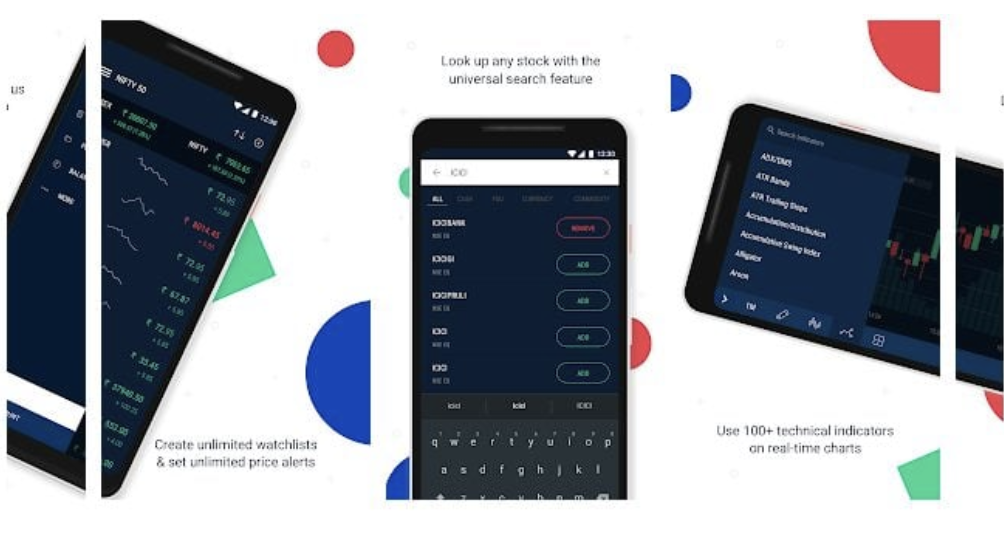
Advantages of Upstox Pro App:
- The Upstox Pro App offers several benefits:
- User-friendly interface.
- Real-time market stats for informed decisions.
- Personalized news on watchlist companies.
- Accessible from multiple trading platforms.
- Free to use with no hidden charges.
- Reliable and secure trading environment.
- Support for technical analysis.
- Prompt customer care services.
Disadvantages of Upstox Pro App:
- However, there are some downsides to consider:
- Room for usability improvements.
- Lack of direct interaction with brokers.
- Challenges for novice traders lacking technical expertise.
- Absence of a margin calculator feature.
Conclusion:
Upstox Pro Mobile App emerges as a user-friendly, stable, and rapid trading tool. It empowers traders with customizable limits, advanced management tools, and up-to-date market information. Furthermore, its instant transaction feature eliminates payment delays, allowing for seamless trading. By offering access to share prices, risk management tools, and real-time market news, Upstox Pro enables traders to make informed investment choices regardless of their location.
Upstox App FAQs
List of Frequently Asked Questions (FAQs) about the Upstox App:
1. What is the official name of the Upstox mobile app?
The Upstox Pro Mobile App is the designated application provided by Upstox to facilitate online trading.
2. Does Upstox offer an iOS app?
Yes, Upstox Pro, the official trading app, is available for users of the iOS operating system. It can be accessed by anyone with an active internet plan and a smartphone.
3. Is the Upstox App free to use?
Indeed, using the Upstox App is completely free of charge. While there may be other account-related charges, the usage of the Upstox App itself incurs no fees.
4. How can I download the Upstox App?
Downloading the Upstox App is a straightforward process. Visit the relevant app store on your device, search for “Upstox Pro Mobile,” and install it by clicking the designated button.
5. What features are available in the Upstox App?
The Upstox Pro App offers an array of features, including a universal search tool, advanced charting tools, multiple chart interval types, over 100 technical indicators, price alerts, customizable watchlists, real-time market feeds, and more.
6. Can I trade shares using the Upstox App?
Certainly, users can actively trade shares through the Upstox Pro app. It is a highly favored feature among users, enabling both equity delivery and intraday trading.
7. Is the Upstox Android App recommended?
Absolutely, opting for the Upstox Pro App is a wise decision due to its comprehensive features and user-friendly interface. The app holds a notable 4.2-star rating in the play store, indicative of its quality.
8. Does the Upstox App include EKYC?
Yes, the Upstox App supports EKYC (Electronic Know Your Customer) functionality, allowing users to perform financial activities and open Demat accounts from the comfort of their homes, with scanned documents.
9. Does the Upstox App offer trading tips?
The Upstox App doesn’t provide research and advisory services, as it is not a full-service stockbroker. However, it equips users with ample data to make informed decisions and facilitates order placement.
10. How do I place orders using the Upstox App?
To place an order through the app, access the order placement option, input the necessary details, and click on the “buy” button. The app simplifies this process for users.
11. How do I use the Upstox Pro mobile app?
Download the Upstox Pro app from the respective app store, open a Demat and Trading account through the app, and start trading confidently.
12. How can I download the Upstox app on my mobile device?
To download the Upstox app, visit the Google Play store, search for “Upstox Pro,” and install the app from the search results.
13. Does Upstox offer a dedicated app?
Yes, Upstox offers Upstox Pro, a mobile trading app, to its users for convenient and reliable trading.
14. How can I acquire Upstox Pro?
To acquire Upstox Pro, visit the Google Play store or App Store, search for “Upstox Pro,” and install the app to initiate trading.
15. Which is better between Zerodha and Upstox?
Both Zerodha and Upstox are prominent online discount stockbrokers in India. They offer competitive brokerage charges and aim to provide a satisfying investment experience.
16. Is Upstox Pro free to use?
Yes, Upstox Pro is a cost-free and lightweight application available for download on the Play Store.
17. Who is the founder of Upstox?
Mr. Ravi Kumar leads Upstox as the Co-Founder and CEO.
18. Which is preferable: Groww or Upstox?
Both Groww and Upstox offer online trading services. In overall ratings, Upstox has been rated 4.5 out of 5, and Groww has been rated 4 out of 5.
19. Does Upstox charge monthly fees?
No, Upstox does not levy any monthly fees. There is a one-time account opening charge and charges on trades.
20. Are Upstox and Upstox Pro the same?
Upstox Pro is an advanced version of the Upstox app, offering additional features like stock research and analysis beyond what the standard Upstox app provides.
21. Is Dartstock free for Upstox users?
Yes, Upstox offers Dartstock for free to its customers.
22. Is Upstox Pro available on iOS?
Yes, Upstox Pro is available for iPhones and can be downloaded from the App Store.
23. What is NEST trader?
NEST trader is an application provided by Upstox for buying and selling listed shares on the exchange.
24. How can I obtain CML from Upstox?
To get the Client Master List (CML) from Upstox, raise a ticket requesting it from your registered email ID. Upstox’s team will guide you through the process.

IIFL Markets App – Review, Top Features, Set-up Process, Benefits & more.
IIFL Markets App is the most advanced platform for the India Infoline. With the help of this app, trading can be easier for you.
In this article, you will get to know about the features of this India Infoline Mobile app, and along with this, you will also learn how to set up and how own this India Infoline App.
This article will also analyze the benefits and advantages of having this app.
About IIFL Markets App or IIFL Mobile Trading App
In the landscape of portfolio management services in India, IIFL has solidified its position as one of the premier providers. Renowned for its adept investment strategies, the company has taken a significant stride forward by introducing the IIFL Markets App—a powerful tool designed to elevate user experience and deliver exceptional services.
The IIFL Markets App stands as a testament to streamlined functionality and ease of use, setting it apart as a paramount mobile trading app in the India infoline ecosystem. Its primary purpose is to equip users with comprehensive insights into the trading realm, empowering them to make informed decisions. Recognizing its excellence, the app clinched the coveted title of the “Best Mobile Stock App for Stock Markets” at the esteemed Zee Business Awards.
Catering to the diverse preferences of its user base, the IIFL Markets App is compatible with Android, iPhone, and iPad devices. This pioneering step by the broking house underscores their commitment to embracing technological innovations in order to enhance the trading journey for their valued clients.
The hallmark of the IIFL Markets Mobile App is its simplicity and user-friendliness. Serving as a versatile trading companion, the app offers seamless and swift trading experiences. It stands as a wellspring of valuable updates and information pertinent to the trading domain. By integrating unique features, the app fosters a deeper understanding of the dynamic market landscape, thereby enabling users to make carefully weighed decisions.
Navigating the intricacies of trading has never been more accessible. With the IIFL Markets App, clients can engage in fast, efficient trading while harnessing its array of distinctive attributes. This tool serves as a guiding light, illuminating the path to comprehending market nuances and facilitating prudent decision-making.
Explore the Outstanding Features of the IIFL Markets App, Your Ultimate Tool for Informed Trading
The IIFL Markets App stands as a pinnacle of trading applications within the country, earning the highest ratings among its competitors. Whether you wield an Android device or an iPhone, the app’s installation opens the gateway to real-time stock prices – a crucial asset for any trader.
But the app’s offerings extend beyond this fundamental feature. Notably, it furnishes a customizable watch list that empowers users to curate their own collection of stocks for seamless monitoring. Yet, the crown jewel of this application lies in its advanced dashboard.
The dashboard emerges as a window into the heart of your trading endeavors. It synthesizes a comprehensive account summary, elucidating your financial standing within the stock market panorama. A glance at this dashboard illuminates the intricate terrain of the stockbroking market, aiding both novices and seasoned traders in grasping its nuanced dynamics.
Moreover, the IIFL Markets App elevates decision-making through a succinct display of the top 500 stocks, meticulously curated by the IIFL research team. This invaluable feature emboldens investors, equipping them with well-informed insights that can be pivotal in the realm of investments.
Complementing its array of features, the India Infoline Mobile App seamlessly integrates a wealth of critical functionalities through its IIFL Markets App counterpart. Delve into the following offerings that are accessible at your convenience:
- Price Alerts: Remain vigilantly connected to your preferred stocks with timely notifications. This ensures that no vital information eludes your attention, enabling you to seize opportunities and respond to market shifts promptly.
- Trading Tips: Enhance your trading acumen through the app’s dispensation of trading tips. These expert insights provide an invaluable edge, empowering users to refine their trading strategies and achieve optimal outcomes.
- Advanced Widgets: Elevate your home screen into a trading hub with the aid of advanced widgets. These nifty tools offer real-time stock tracking, ensuring that you’re continuously attuned to the pulse of the market.
- Mini Security Feature: Safeguard your trading profile with the innovative Mini security code. This four-digit shield fortifies your information, rendering it virtually impregnable against unauthorized access, providing peace of mind amidst the digital realm.
- Free Guest User Access: The India Infoline App extends its generosity by granting lifetime access to non-paying users as free guests. This facet includes a dedicated login ID, streamlining access to the app’s treasure trove of insights and features.
- Financial and Business News: Recognizing the importance of holistic market comprehension, the app also delivers a consistent stream of finance and business news. Staying informed about the latest market trends and economic developments empowers users to make calculated investment choices.
In sum, the IIFL Markets App and its associated India Infoline Mobile App amalgamate to create a comprehensive ecosystem that caters to traders of all levels. From real-time data and personalized watch lists to security features and expert insights, these apps stand as indispensable companions in your quest for successful trading.
Additional Features of the IIFL Market App
Explore the Extended Array of Exceptional Features within the IIFL Markets App:
Unveiling Upcoming IPOs:
Delving deeper into the IIFL Markets App, you’ll uncover an exceptional feature that enables you to participate in Initial Public Offerings (IPOs). An IPO serves as a conduit through which companies gather funds from the public by issuing shares. This process fuels the company’s operational and growth requirements, while participants are rewarded with company ownership through share allotment.
This application empowers you to access detailed insights into upcoming IPOs, eliminating the need for specialized apps or convoluted processes. Seamlessly invest your capital directly through the IIFL Markets mobile app, streamlining the entire investment journey for utmost convenience.
Stay Informed with Live TV and Videos:
The IIFL Markets app functions as more than a trading platform; it’s a comprehensive hub for staying updated with market dynamics. Immerse yourself in the latest market trends through Live TV broadcasts and insightful videos. This multifaceted tool caters to your trading needs while keeping you apprised of the ever-evolving financial landscape.
Live TV ensures you’re informed in real time, eliminating concerns about outdated information. Meanwhile, the videos curated by IIFL elevate your market acumen, enriching your understanding and granting you a competitive edge.
Timely Updates for Opportunistic Trading:
Experience the prowess of the IIFL Markets trading app in delivering timely updates that can translate into profitable opportunities. This dynamic application ensures you never miss a chance to capitalize on favorable market conditions. Effortlessly stay updated on your trading activities, supported by a comprehensive dashboard spanning various security types, including commodities, currencies, and indices.
Moreover, a robust price alert system keeps you informed about fluctuations in stock prices, bolstering your decision-making process. The app’s integration of breaking news further saves your valuable time by presenting crucial information at your fingertips.
Seamless Customer Support:
Acknowledging the importance of efficient customer support, IIFL ensures a seamless channel for clients to seek assistance. With a mere click, you can access the dedicated customer support team at IIFL Securities. This responsive team is committed to addressing your concerns promptly and resolving any queries or issues in the swiftest manner possible.
Empowerment Through Order Tracking:
The IIFL Markets app empowers you to meticulously track your order history. Gain insights into all past trade orders, including their timestamps, relevant stock names, quantities, and prices. This meticulous record-keeping offers a comprehensive overview of your trading journey, relieving you of the need to rely on memory or external notes.
Furthermore, by analyzing your order history, you’ll be equipped to formulate more effective trading strategies, optimizing your future trades and maintaining a consolidated repository of order details, conveniently accessible with a simple click.
Flexibility in Order Modification and Cancellation:
Navigating the realm of trading can be intricate, and uncertainties may arise after placing an order. With the IIFL Markets mobile app, fret not; you have the prerogative to modify or cancel orders before their execution. Adjust quantities or prices with ease, and witness the alterations instantly reflecting in your order. This flexibility offers a safety net for your trades, allowing you to fine-tune your decisions according to evolving market conditions.
Holistic Access to Major Exchanges:
The IIFL app propels your trading potential by granting single-platform access to prominent exchanges such as NSE, BSE, MCX, and NCDEX. This inclusivity minimizes risks and amplifies investment opportunities across diverse securities. Whether you’re looking to explore equities, commodities, or derivatives, this app serves as your gateway to an expansive range of possibilities. The fusion of cutting-edge technology with comprehensive research resources ensures seamless, efficient, and informed trading experiences.
How to set up IIFL Markets Mobile App?
- Setting up the India Infoline trading app is quite simple. Here are a few steps which you need to follow:
- It would help if you had an Android or iPhone for this.
- You need to download and install this IIFL market app on your handset.
- Once you have downloaded this successfully, then you need to log in to the application by using the user ID, password, or DOB/Pan.
- Then, you need to create your watch list and trade.
- Remember that this will happen only if you have an India Infoline mobile trading app. But, if you don’t have the account, then you need to follow the below-mentioned steps:
- Download this app from your mobile play store and install it properly.
- Once you have installed this app successfully, you need to access the guest user option and enter your mobile number.
- You will receive an OTP from the IIFL, and you have the insert the number. It will be a four-digit number.
- Then, you can able login
- Create your watch list and track the stock for trading.
How to own IIFL Markets App?
If you are willing to own the India Infoline mobile trading app, you need to have an India Infoline Demat account. Follow the below-mentioned steps, which will help you set up an account.
- You need to have a pan card, Aadhar card, and opening amount of a Demat account
- Enter all your details such as your name, mobile number, and email address, properly.
- Pay the charge for processing
- Then you have to submit the documents
- Once your documents are submitted, within a few hours, you will receive the ID and Password
- Then you need to use this ID and Password to trade from the India Infoline mobile trading app.
- Benefits of the IIFL Markets App: Unlocking Enhanced Trading Potential with India Infoline Mobile App
The IIFL Markets App, also known as the India Infoline Mobile App, offers a host of remarkable advantages that can revolutionize your trading experience. Delve into the pivotal benefits that this app brings to the forefront:
Tailored Watchlist for Comprehensive Insight:
By integrating the IIFL Markets App into your trading arsenal, you gain access to an all-encompassing personalized watchlist. Seamlessly navigate through stocks, currencies, commodities, and futures options, all consolidated within a single platform. This feature is instrumental in aggregating crucial data streams, empowering you to stay well-informed about the various facets of the market. Furthermore, the app introduces an innovative twist with customized multiple-column options, allowing you to organize and segregate information according to your preferences.
Inclusive Research Reports at Your Fingertips:
Distinguishing itself from the competition, this app provides an unparalleled advantage – free research reports encompassing the top 500 companies listed on NSE or BSE. This extensive repository of research materials equips you with invaluable insights into these market giants, facilitating informed investment decisions. Moreover, the app’s commitment to your success is reflected in its provision of technical support, fostering an environment conducive to strategic and profitable investments.
Seamless Navigation Across Multiple Indices:
The IIFL Markets App is engineered to grant you swift access to intraday charts and comprehensive lists of companies. This user-centric feature eliminates unnecessary navigational hassles, ensuring that you effortlessly retrieve vital information essential for shaping your investment strategies.
Effortless Trade Placement:
The integration of this app with your trading endeavors bestows an unparalleled convenience. With a client at your side, you can seamlessly execute transactions for equities, commodities, currencies, and mutual funds. The app’s user-friendly interface streamlines the trading process, enabling you to initiate transactions with a few simple taps on your mobile screen. This accessibility empowers you to capitalize on market opportunities promptly and effectively.
Real-time Notifications for Timely Decision-making:
Upon installing the India Infoline mobile app, your trading experience is elevated by instant alert notifications. Stay attuned to your orders, trades, and market news in real time. These notifications, tailored to predefined conditions, guarantee that you remain updated on critical developments. This proactive feature enhances your decision-making capacity, allowing you to swiftly respond to market shifts and capitalize on emerging trends.
The IIFL Markets App: Conclusion
In summation, if your aspirations within the realm of stock trading are ambitious and strategic, the IIFL Markets App emerges as your ultimate solution. By harnessing its cutting-edge technology and comprehensive feature set, you embark on a journey marked by unparalleled access to information, strategic insights, and timely notifications. This app serves as a conduit to not only monitor market dynamics but also enhance your profitability through informed decisions.
The marriage of advanced technology and user-centric features encapsulated within the IIFL Markets App empowers you to traverse the complex landscape of trading with confidence. It’s a vital instrument for elevating your trading endeavors, optimizing profitability, and embracing the future of online trading tools.
IIFL App FAQs
Here is the list of FAQs related to the IIFL App:
What is the IIFL mobile app called?
The IIFL or India Infoline investors and traders can avail themselves of the products and services offered via the mobile trading app. As presented by the company, the mobile trading app is referred to as the “IIFL Market.” The company refers to it as the NSE BSE Mobile Stock Trading App.
Does IIFL provide an iOS App?
Yes, the company’s mobile trading app, i.e., the IIFL Markets, is available for Android users and is also provided for iOS users. The features and offerings of the stockbroker are the same for both the OS apps, ensuring all the investors can equally avail themselves of the company’s products and services.
Is IIFL App Free to use?
Yes, the IIFL app is entirely free of cost, and there is no charge for downloading or using the app. It would help if you visited the app store on your smartphone and could download the app without going through the payment process.
How to download the IIFL App?
If you have used any other app on your smartphone, you know it already. Downloading the IIFL app needs the same steps as any other app, i.e., visit the store, search for the app, i.e., IIFL Market, precisely, and then click on the install button provided in green colour.
What features does IIFL App have?
This app provides a huge set of features: live market prices, stock market news, mutual funds investment, in-depth analysis, line charts, and charting tools, expert research, livestock prices, market watch, and others. It is a simplified share trading app, which puts the users at ease regarding order placement and research.
Can I trade in Shares via IIFL App?
- Yes, it is entirely possible to trade in shares through this IIFL Markets app.
- You can choose between two types of equity trading, where one comprises equity delivery and the other is intraday trading.
- The app looks out for all your needs, and trade orders can be placed through the Order Placement section.
Is IIFL Android App good?
Yes, the IIFL Markets app has received the award for the best mobile trading app for stock markets by Zee Business Awards. The satisfaction this app provides to its customers is praiseworthy and the reason for its heavy customer base and users.
Does IIFL App have EKYC Feature?
Yes, this feature is one of the most common features in any application. Since we have moved to digitalization, it is also possible to prove our identity online. The users are required to upload scanned images of certain documents, and this is all that is required to go through the EKYC Process.
Does IIFL App provide Tips?
Yes, this feature is one of the prime features in IIFL Markets. The stockbroker has a great team of experts who carry on the research process and help retail traders make effective investment decisions concerning the latest data.
How to Buy Shares via IIFL App?
It would help if you visited the advanced order placement option in the app, which provides the buy and sell feature of the go. You need to provide all the details of the trade you need to undertake, and also select the stock script, following which you must click on the buy option.
What is the IIFL Markets app?
IIFL Markets App is the mobile trading platform of IIFL Securities where you can open a Demat and Trading account, and trade in securities like equity, commodity, currencies, and derivatives. It offers a research facility that can help you with trading.
How do I use the IIFL trading app?
You can open a Demat account with IIFL Securities from the company website – Open a Demat account section. You will have to enter your mobile number and email ID, and the account opening process will initiate.
How do I open a Demat account with IIFL?
- Go to the website of IIFL Securities.
- Go to the “Open a Demat Account” Section.
- Fill in your Mobile Number and Email ID.
- Click on “Open Demat Account.”
- You will be required to provide other essential detail and requisite documents.
- The company verifies your details and documents.
- Your account details will be intimated to your via email.
Is the IIFL app good for trading?
IIFL Securities is a new-age technology-driven entity proffering platforms like a website and mobile app to trade in financial securities. You can create a customized market watchlist, research stocks, get stock quotes, etc.
How do I sell stocks on the IIFL app?
- Log in to your IIFL account with your ID and password.
- Select the stock you want to sell and click on “Options.”
- Select “Sell.”
- Then select the sell order type – limit order, market order, etc.
- Please place the order and confirm it.
How does the IIFL app calculate profit and loss?
- Log in to your account from the website – ttweb.indiainfoline.com.
- Go to “My Account” and click on “Portfolio.”
- Click on “Profit/Loss summary.
What is IIFL’s free stock offer?
IIFL offers benefits worth Rs. 5000 to its customers when they open Demat and Trading accounts with IIFL Securities. You can directly open an account through the website.
What are the brokerage charges in IIFL?
IIFL Securities charges Rs. 20 per order generally. It is a simple flat-rate brokerage plan where it levies Rs. 20 per executed order.
How do I check my portfolio on the IIFL app?
You can check your portfolio from the “My Account” option. The app also provides the facility to analyze your portfolio.
What is the full form of IIFL?
The full form of IIFL is India Infoline Finance Limited.
How do I download the IIFL app?
You can download the IIFL markets app from the Google Play Store and App Store. The app is also available for iPad users.
How do I check my IIFL app balance?
You can check your IIFL App balance from the trading account net balance link from the trading app.
How do I square off on IIFL?
Square off is a trading technic that day traders generally use where they buy stocks on a trading day and later in the day sell the same to make profits from the market volatility.
How do I add funds to IIFL?
- Open the IIFL Markets app and log in.
- Go to “My Report.”
- Click on the “Funds Transfer” section.
- You can add funds through net banking or using UPI.
- Go to the “Payin” option.
- Please enter the amount, and it redirects you to the payment page.
Which is better, IIFL vs. Zerodha?
IIFL is a full-service broker, whereas Zerodha is an online discount broker. Zerodha offers free equity delivery trading, whereas IIFL Securities charges Rs. 20 per equity delivery trade.
Trending
-

 Broker Reviews2 years ago
Broker Reviews2 years agoCompare Brokers
-

 Broker Reviews2 years ago
Broker Reviews2 years agoBest of Stock Brokers in India
-

 Authorised Person2 years ago
Authorised Person2 years agoAuthorised Person Registration
-

 Vastu Shastra8 months ago
Vastu Shastra8 months agoVastu Tips to Enhance the Success Ratio in Broking & Wealth Business
-

 Franchise2 years ago
Franchise2 years agoFranchise Offers
-

 Broker Reviews2 years ago
Broker Reviews2 years agoDiscount Broker Review
-

 Demat2 years ago
Demat2 years agoZerodha Demat Account
-

 Demat2 years ago
Demat2 years agoDemat